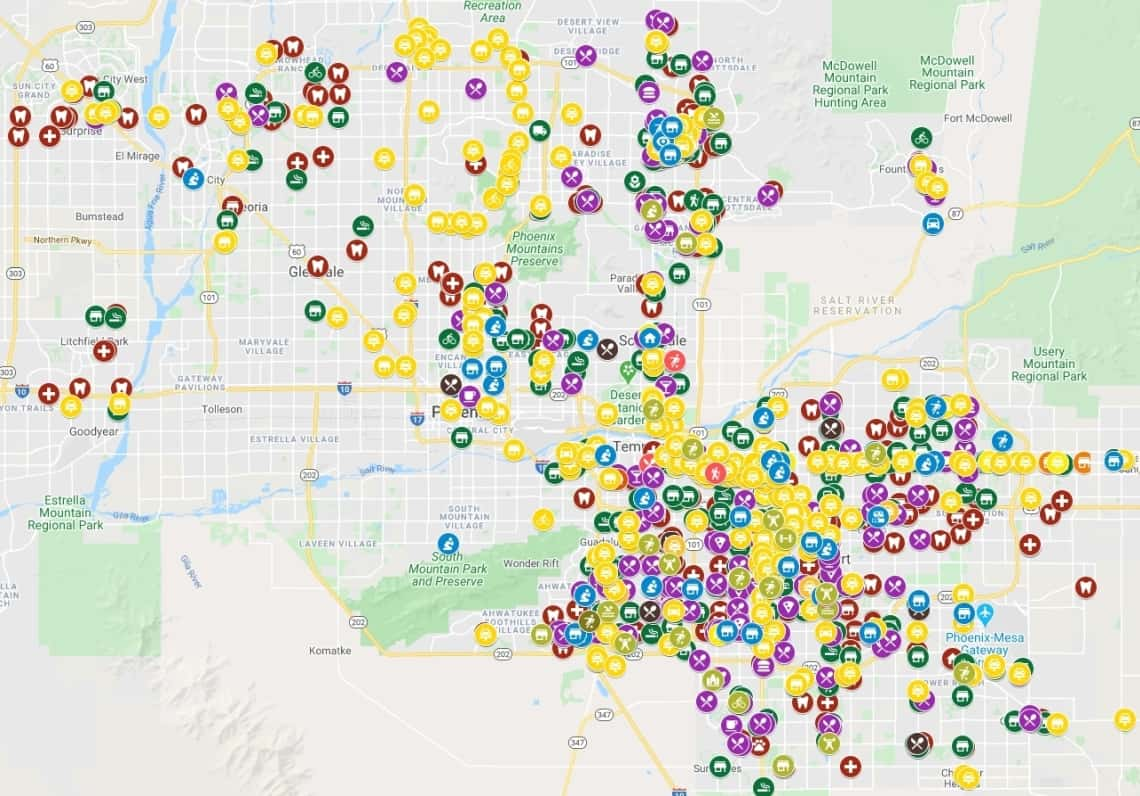Finally, I got chance to do more HDR image. I am still very new to the whole new HDR world. I still have lots to learn about mastering the Photomatix Pro software. I think I also really need to get my hands on the Topaz adjust software, but I don’t have CS5 to use it yet.
This photo was taken in Cozumel MX as my first stop of Caribbean Cruise Trip. It was a perfect sunny day. The cloud is also in perfect condition. As you can see, some portion of the photo are brighter. I hope there are ways to adjust just portion of the photo. There will be more HDR coming in the next few days.